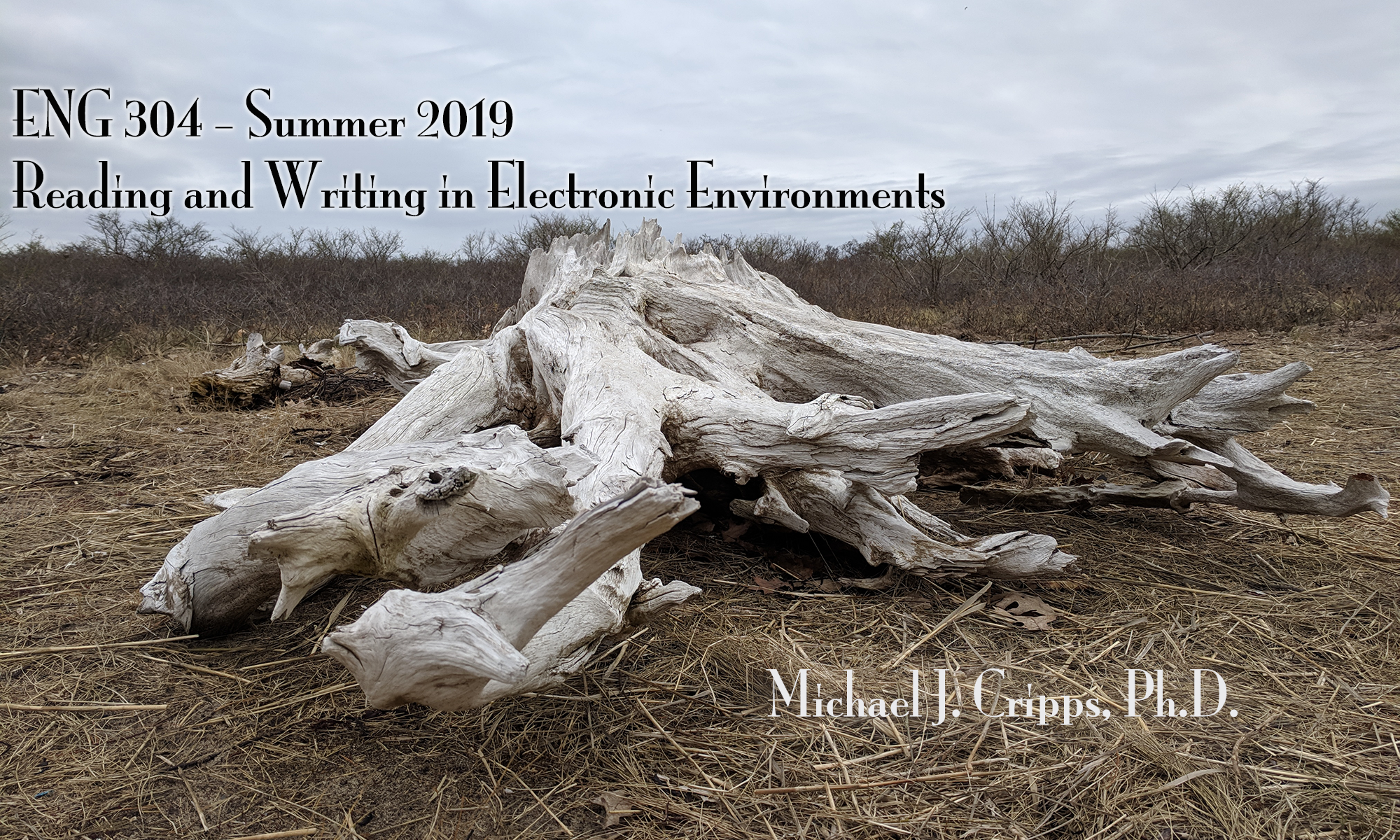ds106assignment.
Talk about some crazy core strength to do a reverse flip to the top of a massive snowbank! I have really enjoyed creating these DS106 assignments because they give me a great excuse to spend countless minutes (ok.. sometimes hours) scrolling through my very large amounts of fun photos and videos I have. I once have said before that I am the “crazy” one in the family who records or captures everything. I love looking back to photos and being transported to the exact moment in time. This video (now FIG – reserve GIF) was taken two winters ago. I was filming my cousins jumping off the snowbanks while they were attempting front flips. I guess this was the “cool” thing for boys aged 8,10, and 12. They had come up to visit for the weekend and the first morning we woke up to a fun surprise!! So much fresh snow!! Of course we spent all day playing and building snow forts. Creating this DS106 assignment was not all that complicated. I took the video which was originally taken normally and then uploaded it to iMovie. From here I was able to reserve the whole clip. I saved it to my desktop and uploaded it to GIPHY. It was here that I was able to crop the duration of the clip to make it the perfect FIG! After that, you all know the drill by now… I copied the link to my clipboard and created a new page and clicked ‘add media’. It has now been almost five weeks of doing this and crazy to compare how easy it feels to how overwhelmed I felt the first assignment.