
(I was unable to embed a preview of the website..so please click the link!)
ds106assignment
For this assignment, we were instructed to, “Use the Fakebook tool to make a Facebook profile for a historical figure and make a fake tweet for the same character using the Twister tool.” In addition to making these fake accounts for a historical figure, ds106 assignments also said to, “Make sure what you create is coherent with the person’s background, and explain what it might have meant for that person to use Facebook and twitter “way back then”. Include screen shots and links to what you created, and elaborate on what their use of social media might have been like if it existed for them.”
The historical figure that I picked to make a Fakebook account for, as well as Tweet using the Twister tool, was Harriet Tubman. There were definitely a few reasons behind this decision. The very first one was this was my most favorite unit in grade school growing up! I can still remembering learning about her and Slavery. Trust me… I still had to do my fair share of refreshing my memory for the historical dates! I used Biography.com for help! From here, I posted a few different posts early on in her travels. My inspiration was she was “allowed” to have a Fakebook, after her owners came ill and died. I was trying to use common lingo that I feel also was very “real” back in her day. In the screenshot (might be blurry) but I also added a picture of the Tweet she posted on Twister. Saying, “Looking for a place to stay on the DL.. can anyone help a girl out?” Meaning, she was traveling on the Underground Railroad. This program was fairly easy to use, however embedding it was quite frustrating and difficult to do.
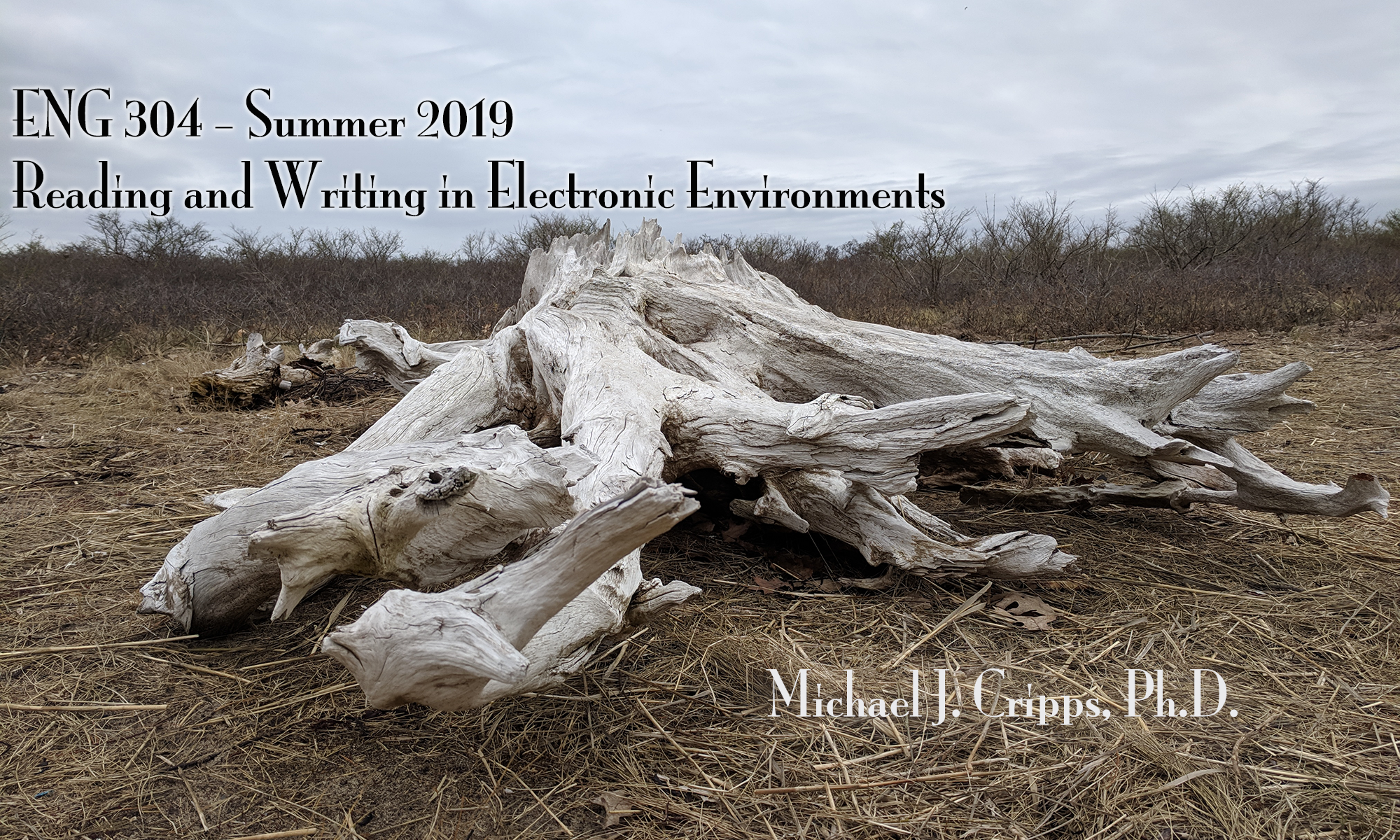

 To create this GIF, I was able to look through my camera roll on my computer. I narrowed the search down by selecting only the videos. I have too many pictures… After that, I selected my video and dragged it on to my desktop. From there I headed to the all familiar now
To create this GIF, I was able to look through my camera roll on my computer. I narrowed the search down by selecting only the videos. I have too many pictures… After that, I selected my video and dragged it on to my desktop. From there I headed to the all familiar now 


