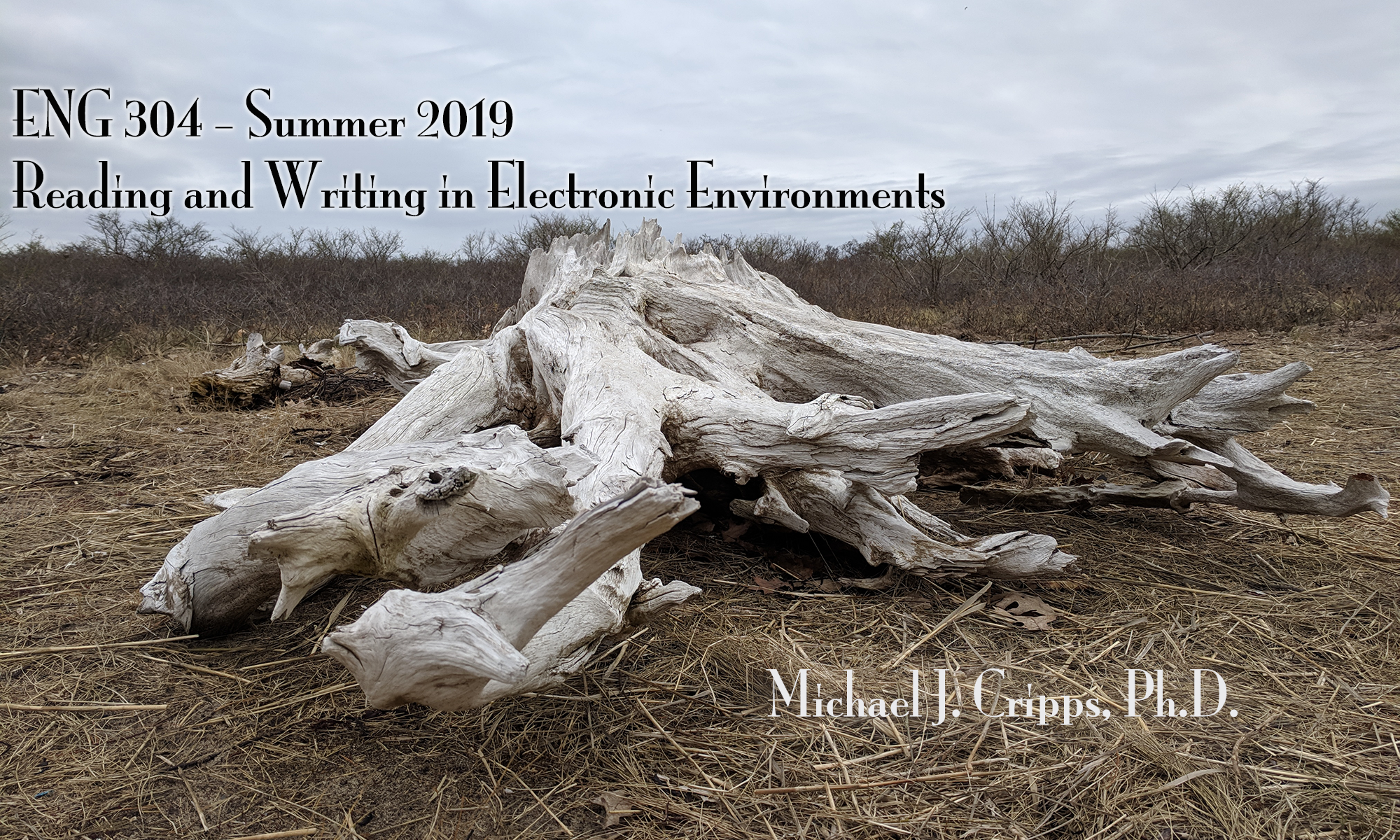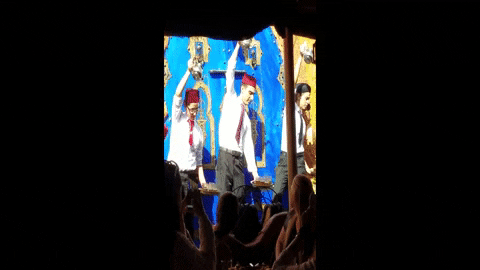Instead of a pod or bob of seals, we should call them a bouncing of seals. @eng304cripps @ds106dc #tdc2725 #seals pic.twitter.com/jLGNTJgLjn
— Katherine Smith (@Katheri85988147) June 28, 2019
This assignment was pretty fun to do, in my opinion. We were told to come up with a new name for a group of animals. For instance, you’ve heard of a flock of geese or a school of fish. I decided for this create to show the seals some love, since I’ve featured marine animals in some of my past creates. The actual name for a group of seals is a pod or a bob. Those names sounded nice, but I wanted to see if I could come up with something better. It was a bit hard for me to decide, but I came up with something pretty quickly.
In the past few months, I’ve come across a couple of memes showcasing the seal behavior of bouncing around in order to move on land. They do this because their flippers aren’t opposable enough to move well on land, so they bounce to make up for it. Because of this, I decided that I would call a group of seals a bouncing of seals.
After coming up with the group name, I wanted to create a gif to go along with the post. I looked for the original clip that the memes I saw (like the one above) were based on, and I think I came to the closest I could get. I then took the clip and put it onto GIPHY, trimmed the clip, added cute stickers, and posted it.
ds106dc