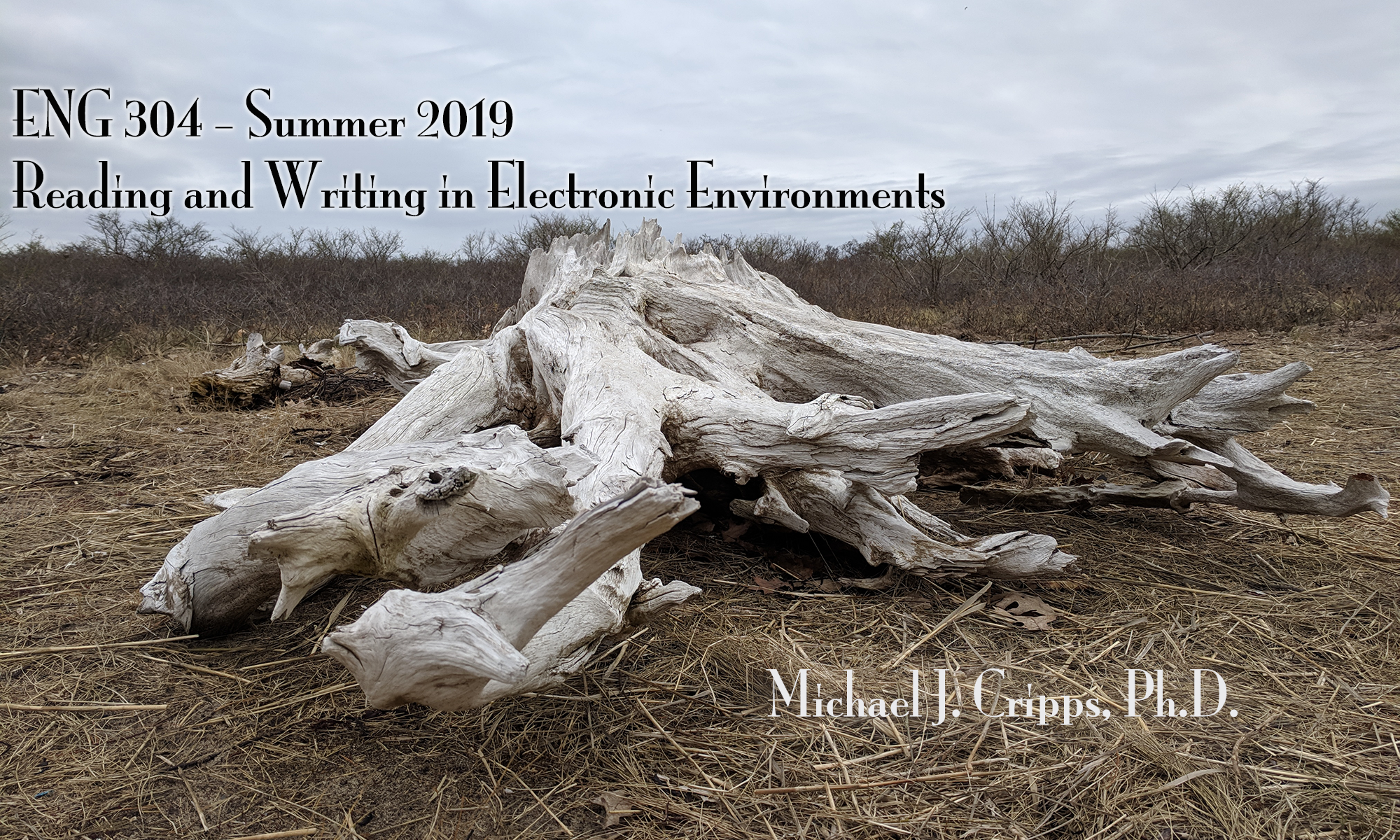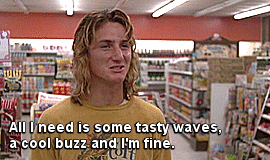The DS106 WEB-Color Walk Time Line project instructions stated to select a color and then take a 20 minute walk, while taking pictures of objects of that color. I took my walk on Friday morning, which was glorious weather-wise. Although there were colors of purple and pink (mainly lilacs and rhododendrons) throughout my neighborhood, I chose the less vibrant color-white. I think that as a whole people tend to overlook items that are white because we perceive the color to be mundane. So I took the time to re-open my eyes and focus on observing the white objects, which contrasted extremely well with the vast amount of green colors in the environment. Besides typical flowers, I found rocks, architecture, and garden ornaments and attempted to capture their images in different ways. I encourage you to take a stroll with me by viewing my timeline and take a look for yourself…
As you can see, I did experience an issue with the process though. I was able to get the hang of the Google Spreadsheet rather quickly once I viewed a YouTube instructional video and generating it from Timeline JS. However, once the embed code was produced my major issue was importing the timeline into WordPress. After a couple hours of troubleshooting, I unfortunately had to hyperlink the timeline to my page.
ds106assignment