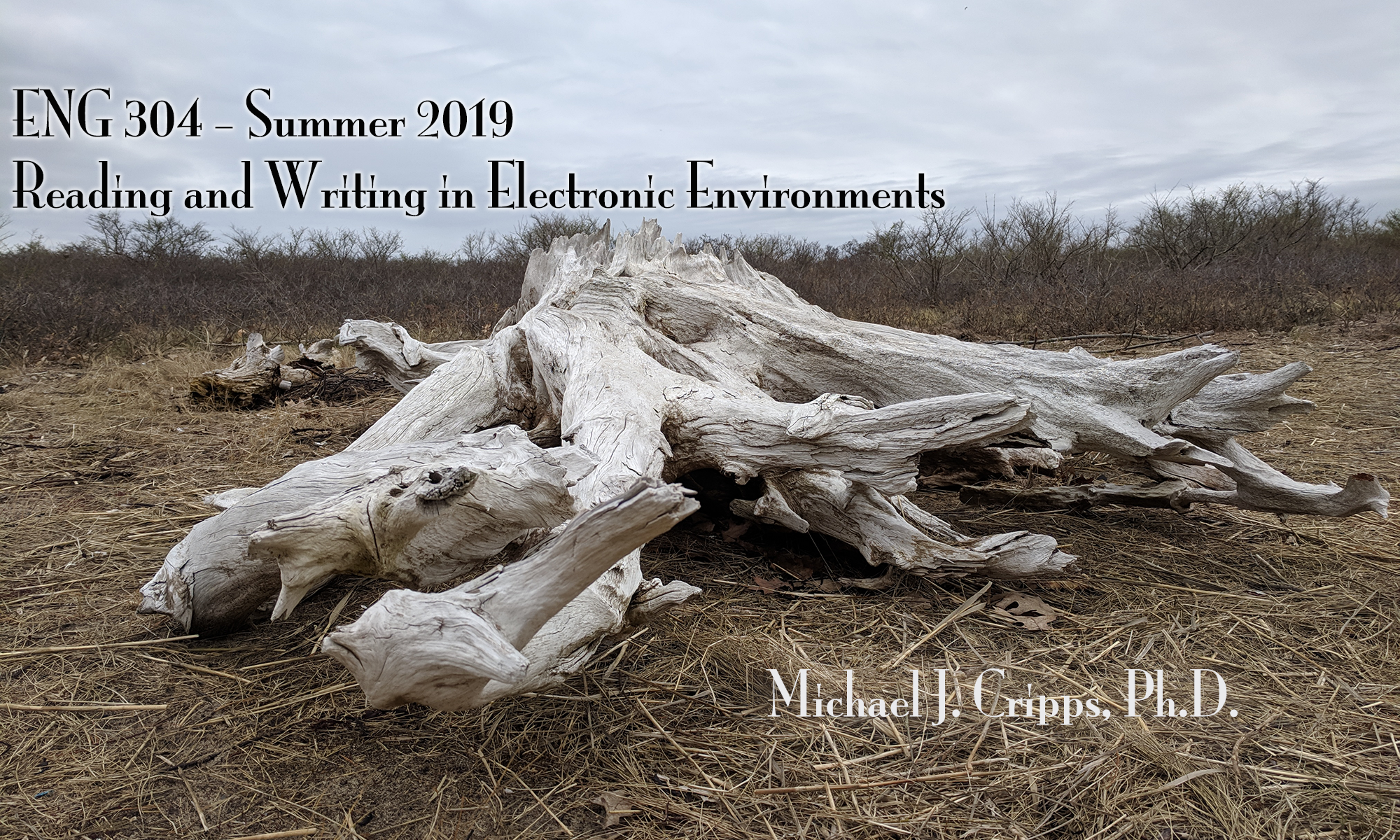The DS106 Daily Create is 10% of the course grade.
You will complete at least ten DS106 Daily Create assignments over the term. Find the Daily Creates at http://daily.ds106.us/.
Every morning at 5AM, DS106 posts a new Daily Create (DC). Read the Daily Create “About” page to learn how to subscribe to the DC via Twitter. This is the easiest way to stay on top of the DC to help you choose the ones that interest, provoke, or move you.
NOTE: A Daily Create must be done in the 24-hour window after it is posted. A Daily Create for June 7 must be done by 4:59AM on June 8, for example, or it’s not done in the “daily” window. That’s the whole point of the “daily” challenge. Some are easy; some are harder. You get to look at the Daily Create in the morning and DECIDE if you’re up for it, but you must do 2 each week. (We do 1 in the first week and 1 in the last week.)
You find flexibility and choice, but do meet the guidelines and follow the schedule.
You get 1 point per DC completed (up to 10). There are 0 points for a late DC or one that does not follow the guidelines!
Guidelines
- You choose which DC to complete, though you must follow the schedule and the deadlines (below).
- When you create a DC, do several specific things:
- TWEET: Tweet your DC to @eng304cripps using your Twitter account (or one you’ve created for your work in class). Every DC has its own hashtag (#tdc????). Be Sure to use the appropriate hashtag (#tdc????) for the DC you create! I also encourage you to also tweet it to @ds106dc to join the larger community!
- ADD to ePORTFOLIO I: Create a new PAGE on your ePortfolio for each DC. (You’ll have 10 such pages by the end!) Add your DC by embedding your tweet in the page (here’s a tutorial). Title your page “Daily Create #tdc????” (Substitute the actual daily create hashtag for “#tdc????”)
- ADD to ePORTFOLIO II: On that same page, frame your creation by writing a 150-250 word reflection/rationale to accompany the DC. You might discuss your process, the spark of insight, the decisions you made along the way, the key challenges, and/or the tool you used. Think of your options as answering a why, what, and/or how question.
- ENABLE SYNDICATION VIA KEYWORD: At the bottom of the PAGE, include the following text: ds106dc. (This will enable your page to syndicate into the course website and show in our class blog, where classmates can engage it. I’ll take care of all this on my end, but I can’t put the keyword in your page.)
- TAG IT: Add relevant Tags to the page, making sure to include the tag for the DC (tdc????) and any others.
- ALLOW COMMENTS ON THE PAGE: Scroll to the bottom of the page and find the Discussion section. Check “Allow Comments” to enable peers to comment on your work.
Schedule
- Week 1 – One Daily Create
- Week 2 – Two Daily Creates
- Week 3 – Two Daily Creates
- Week 4 – Two Daily Creates
- Week 5 – Two Daily Creates
- Week 6 – One Daily Create