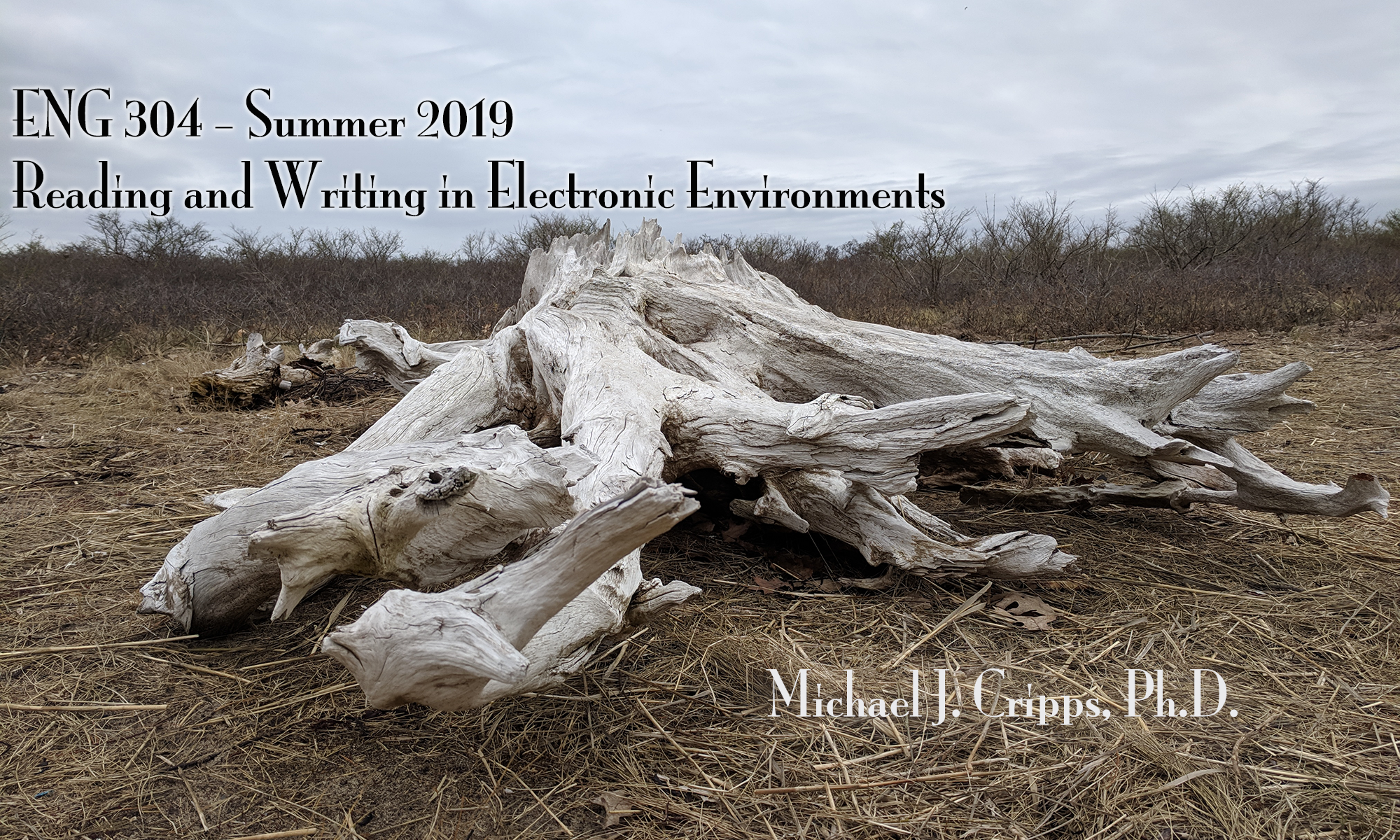No single list of digital media production tools could possibly hope to be exhaustive, and this list does not even attempt it. Instead, I’m grouping SOME tools together and indicating what they might be used to do. My focus here is on image manipulation because that’s a place where great ideas blossom or wither.
The Internet is practically the The Matrix at this point, largely because of the collaborative participatory culture. Remember this scene? (If not, get and watch The Matrix tonight.)
I’m also offering a set of “tutorials” for some of the common tasks needed to take on a digital creation.
Tuts – Image Editing Must Haves (I’m not kidding. These are really essential basics. I hope you’ll challenge yourself in Photoshop or GIMP and try them.)
MAKE something, learn something. Once you have a project in mind, you can dig deeper in the list or search for more specific, detailed tutorials elsewhere.
Get GIMP or Photoshop (see next section on Tools)
Here’s a short list of image editing moves one should be able to make: use layers, add/manipulate text, add filters, change colors, use the lasso tool, use the paint bucket and brushes, resize image, use RGB/Hexadecimal or color choices.
- Life Hacker’s Basics of Photoshop in 25 Minutes – One could do a LOT worse. This is a rich set of tools. It’s best to follow along and edit your own image as you learn the program. Play around and MAKE something. Why not use this tutorial to do some editing one of the DS106 assignments for the week?
- GIMP’s Community Tutorials – Start with the GIMP Quickies tutorial. It’ll help you START to make sense of the interface. Use one of your own images and play around. (You might also watch this video: https://www.youtube.com/watch?v=nENuLwtkTVU).
Tools – Image Editing
Figure out which tool(s) you want to use and start to get proficient at it (them).
- GIMP (GNU Image Manipulation Program) – Open source image editing software (FREE!). It’s not quite as robust as Photoshop, but it’s free. There are tons of tutorials for doing things in GIMP: Google one when you need to do something.
- Photoshop – The gold standard for professionals. Student licensing is $120/year, and there’s a free 30 day trial. (30 days ALMOST gets you through the course. Hmm. With 13,400,000 tutorials on the web (I Googled it!), you’ll find the help you need. Just call Tank, umm, Google.
- Preview – A Mac-based, lightweight image-editing tool that comes with OS X. You can do some things in Preview, and it’s much better than its name suggests. (It’s limited, but it can do memes and some image touchups. I could make some kind of basic meme with it, I know.)
- Paint – Used to be included in MS Windows, but it’s no longer there. Sorry, folks. Grab something else. You’ll thank me in six weeks.
- A Bunch More options at Tech Radar.
- While you’re at it, get a Color Picker tool so you can grab color codes from images you find online. Trust me!
Tools & Tuts – Memes & GIFs
- Quick Help Making Animated GIFs at Life Hacker.
- More GIF tools at Silicon Republic
- Techreview Pro’s recommended Chrome add-ons for GIFs
- Make a Meme
- GIPHY
- My good friend Michael B. Smith’s Tutorial on Animated GIF using Imgur & Youtube
- Diary of Dennis – Make a Meme in Photoshop
Using iOS or Android – Image Editing and Digital Creating via Phone
The smartphone is AMAZING! There’s a lot one can do in digital production with 5″ of screen and a solid camera on the back. Learn to use that $800 device in your pocket for something more than a texting tool and “like” generator!
Shouting out to Ryan Seslow at Long Island University on these! (See his course resources link at bottom of the page)
- GifVid – iOS (GIF to Video/Video to GIF on a iPhone)
- Glitch Wizard – iOS (Glitchify images on iPhone)
- iColorama S – iOS (Image editor w/o loss of resolution)
- Decim8 – iOS (Another Glitchifier
- ImgPlay – iOS (As Ryan puts it, “Awesome GIF maker!”)
- Back Eraser – iOS (Eliminate backgrounds; create layers)
- GIF Maker – Android (Make animated GIFs from images in library)
- Meme Generator – Android (Make memes on your phone)
- Search the Google Play Store for more fun stuff if you swing Android, like me.
Other People’s Lists of Tools
- Art 642: New Media Class Resources
- Creating Video on Chromebooks – Richard Byrne