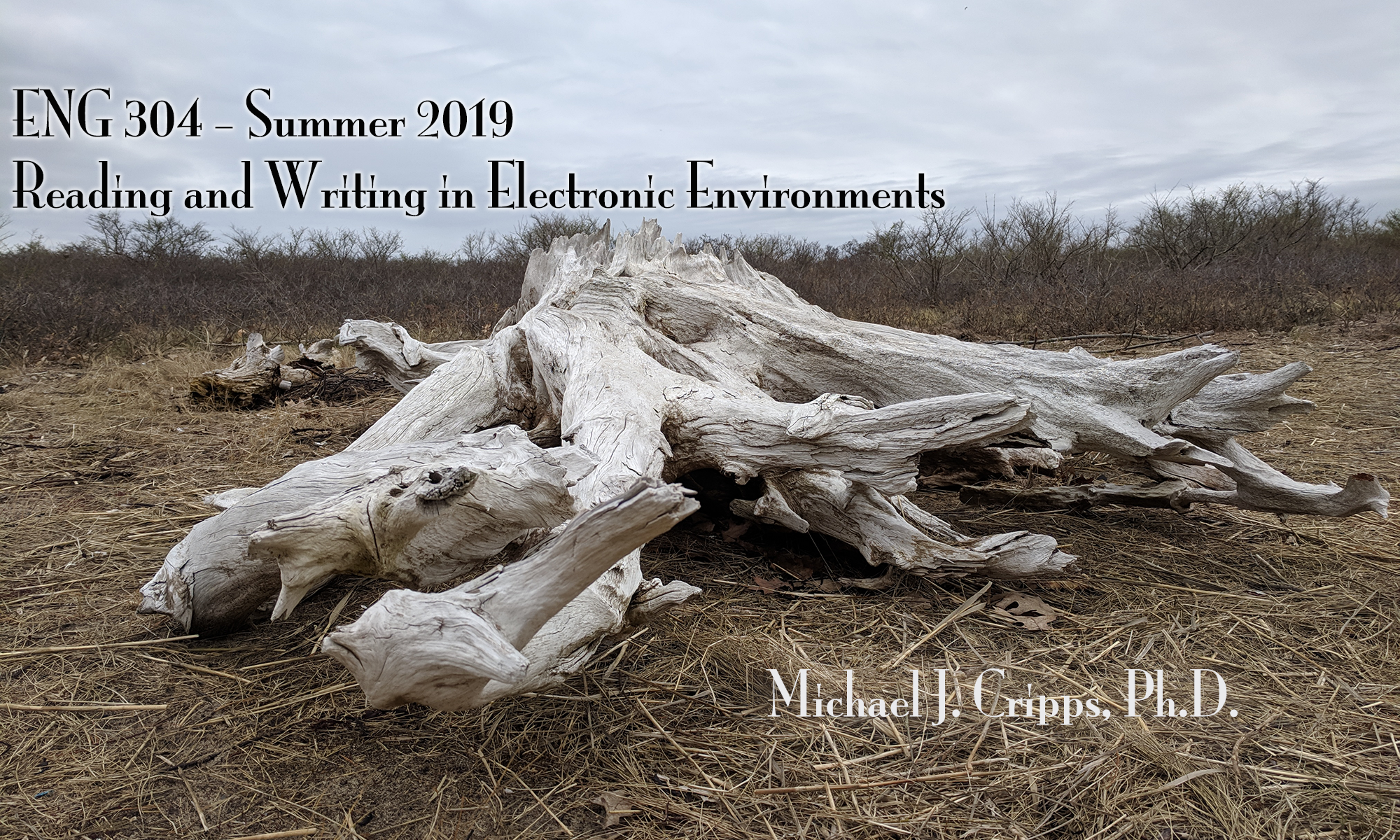Most of what you’ve done on your ePortfolio so far is hiding from most people’s view. Don’t worry about that; I can get in to see what you’ve done.
I decided it would be helpful to SHOW what it looks like when you’ve done the assignment. (Sample ePortfolio Here.)
I’ve left some details from view (settings, for example), but we can see the first blog post and changed site title and tagline. We can also see what the “All Pages” part of your Dashboard should show. (Your pages may be in a different order. It doesn’t matter.)
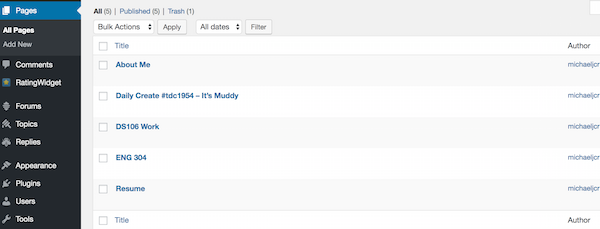
If you’ve done the DS106 Daily Create, created the required page in your ePortfolio, and included the needed keyword (ds106dc), everyone will be able to see your Daily Create on the Course Blog. Be sure you have those pieces.
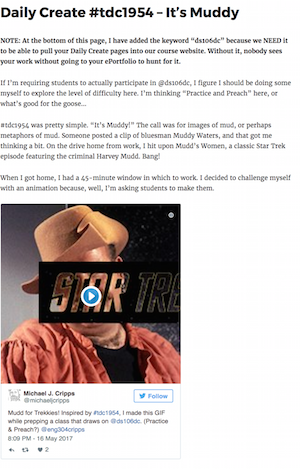
To the right is a screenshot of the “Daily Create #tdc1954” page I worked up for this sample ePortfolio. Yours will have YOUR own description and your own Daily Create. It will also have a different #tdc number.