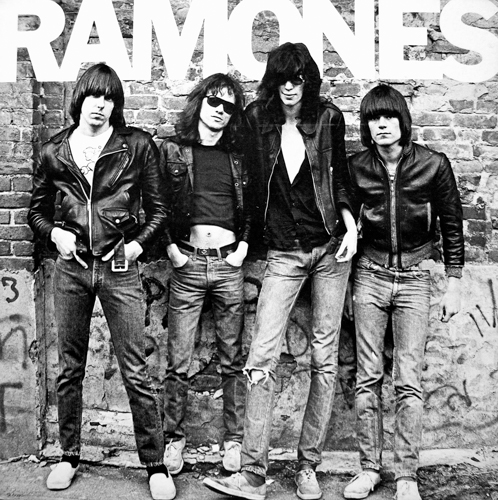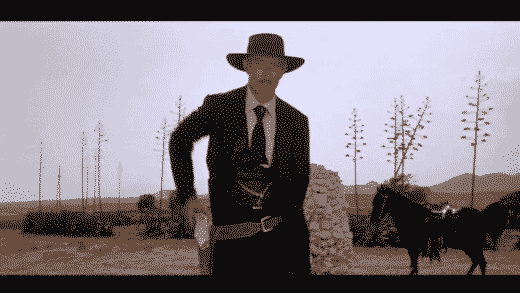Today’s DC was too easy, really. It wasn’t fair. So I took the opportunity to show off our new dog, Ceres. My kids have had dogs (and cats) their whole lives. My wife and I have had cats and dogs for nearly our entire relationship – almost 30 years now. But we lost our last dog to old age about 5 years ago, adopted two older, special needs cats (on top of the one we already had), and have been ambivalent about bringing a canine into the mix.
With the quarantine and two college students at home with a high schooler, momentum built toward growing the family again. You might be surprised to learn that it’s just hard to find a shelter dog to adopt in the era of COVID. We tried for maybe two months, and we’re not especially picky. (Must not eat cats. That’s about it.) It’s a good thing that animals are getting adopted! But the quarantine has also mostly shut down the road from kill shelters in the south up to no-kill shelters in the north. In economic-speak, the supply chain has been broken.
Why is everyone looking at me? And why is my tongue so floppy? First questions from the newest member of the family! @ds106dc @eng304cripps #tdc3077 pic.twitter.com/SetX0t1HDB
— Michael J. Cripps (@michaeljcripps) June 15, 2020
Late this afternoon, we drove out to pick up Ceres, a canine that appears to be some sort of Chow/Rottweiler mix. He’s big, burly, friendly, quiet, inquisitive, and goofy.
The DC was easy. My son texted me a photo he took. I pulled it down to my photo album and loaded it into Twitter. I feel like I should have animated it in some fun way. Alas, that wasn’t part of the challenge.
Got a pet and want to get on an easy DC to start the week? Do this one before it’s gone!