This assignment isn’t difficult on a “technical” level, so take more time than I did to come up with a fun “story” idea for this DS106 GIF assignment. Mine is boring: Sitting at a desk, fiddling with a paperclip while reading, I decided to do the Photo it Like Peanut Butter assignment as a riff on the classic “notepad bicycle jump movie” by stitching together a few photos of a progressively bent paperclip – which is basically what I was doing with my fingers.
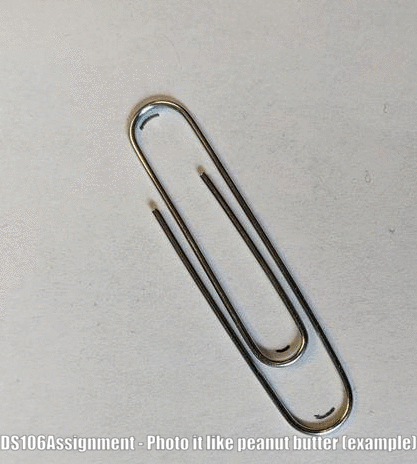
I did make little pencil marks to hold my paperclip in a consistent spot on the page – visible right in the curves. But I didn’t do such a good job holding my phone at a consistent distance from the paper, so my animation both opens/closes and zooms in/out – with a shadow moving because of my hand. I don’t think this is particularly subtle or good “peanut butter” in the spirit of the prompt. A little more care and attention to detail could have produced a MUCH COOLER product.
Where I would ordinarily turn to Photoshop to make a GIF from a set of images, I decided to steer folks toward an easy browser-based GIF tool that doesn’t throw a watermark on your product: EZGIF. Look it up and play with it. There are lots of editing features. I adjusted contrast, speed, and even cropped the image to get more paperclip and less paper background. Then I even added text right in the browser. In the end, I hit save, downloaded it, and BANG!
Don’t let the “tech” get you down. Tell the fun “peanut butter” story with this GIF.
DS106Assignment
