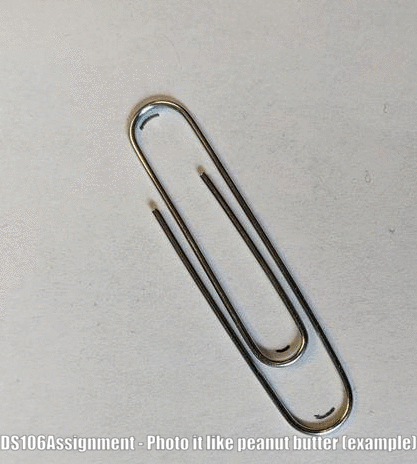This one still hurts. In 2008, I taught a much “earlier” version of WRT 304 at my prior university, the City University of New York (CUNY). I used to work at York College, one of the 4-year colleges in CUNY. Anyway, when York College was built, NYC had a “1% for Art” rule, which required 1% of all construction costs to be spent on works of art for the space. York College had phenomenal art just laying around the campus – massive sculptures, really important work, paintings by masters whose work is in some of the world’s foremost museums.
As York is located in Queens (near JFK) and serves an overwhelmingly Black student body, it is only fitting that much of the art is by famous Black American artists. I kid you not. There’s amazing work right there. Martin Puryear has a massive sculpture that takes up maybe 40 yards of space and hangs precipitously from a 3-story atrium. A Frank Stella hangs in the student cafeteria – right on the wall!
In Spring 2008, as a major class project, we photographed, researched, and prepared informational resources for most of the art on campus. We designed a website for an online gallery of art that students named “Unforgotten Masterpieces.” We worked on a color palette, coded the website, and put it all together. I then worked with ITS at my college and with curators at the City University of New York to get the website on the school’s servers and listed as an online gallery in CUNY. It was awesome!
I left CUNY for UNE in 2010. Sometime around 2012 or so, in a college website update, someone decided it wasn’t important to retain that online gallery, and now it is lost to the dustbin of Internet history. (More likely, the custom coding doomed it in a mandate to have all sites in the “Content Management System” of the school’s website. There’s a lecture I could deliver, and we’ll read a bit about the rise of the CMS.) Millions of $$ worth of master works of art goes “forgotten” again, my students’ voices are deleted, and I’m angry about it.
This DC was easy. I have a screenshot from the homepage of the site in the Hypertext Projects area of my website. I was hoping the Wayback Machine might have archived some of the web pages from that site, but mostly it’s just the text of my introductory essay that opens the site.
DS106DC